A lot of people update to WordPress 2.8 and get the message :
Allowed memory size of 33554433 bytes exhausted
So, with WP2.8 we reached now the limit of many hosters (32MB), who is the bad boy ? Can we increase the limit ? I faced a similar problem here with my homepage and wrote a simple plugin for the WordPress dashboard which shows up the limit and current usage. Just for the notes, a WordPress 2.3 + NextGEN Gallery and 10 other plugins require 16.32 Mbyte memory.
Ok, what is the limit for a fresh WordPress 2.8 installation under PHP 4 and PHP 5 ?
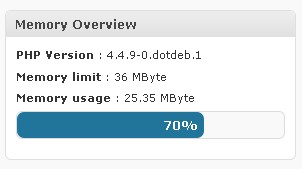
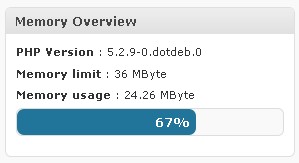
My hoster support currently both version of PHP, interesting that PHP 5 require less memory (1 MB) . Now, what happen if you the include the german language (de_DE) file ?
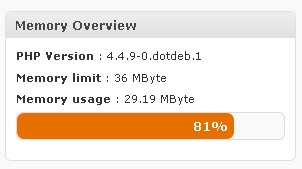
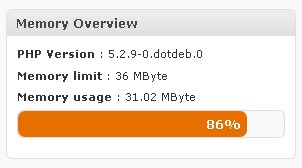
I’m very surprised that the gettext() library need more memory under PHP5 (6.5 MB !). Finally I activated NextGEN Gallery and wordTube (plus the german language files) :
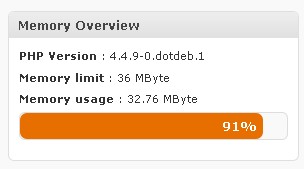
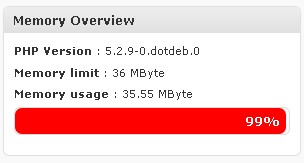
As you can see my limit of 36 Mbyte is reached with only two plugins, but the most memory is eaten with PHP5 and the gettext translation. I didn’t expect this. Every PHP version react different, what is your memory usage under WordPress ?
UPDATE : The reason for the higher memory consumption is found (THX to Heiko Rabe) : If you have a 64bit OS, then the memory consumption this more the twice as a 32bit OS. I’ve updated my test tool, see the attached screenshot (available since PHP 4.4.0 and PHP 5.0.5 )
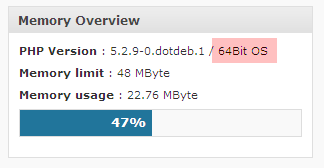
You can download this test tool for the dashboard here :
Download WP-Memory-Usage
Release @ wordpress.org
Hi, I don’t know if I’m using it correctly. Just installed and got something like this at my dashboard.
* PHP Version : 5.2.9
* Memory limit : 24 MByte
* Memory usage : 3.06 MByte
13%
I’m using wp 2.7.1 (ENG) with NGG and 17 other Plugins.
I wonder why that bar is only at 13% 🙂
Have you the same value at the NGG overview page (see server settings)
Thanks. Looks effective…
HI I get Memory : 19.07 of 32 MByte with nextgen activated, its only plugin I got currently activated besides this plugin 🙂
here is some more data from dashbord 🙂
* PHP Version : 5.2.9
* Memory limit : 32 MByte
* Memory usage : 22.94 MByte
* PHP Version : 5.1.2
* Memory limit : 32 MByte
* Memory usage : 30.95 MByte
and i have only 10 plugins in the new WordPress version
Hi, today it looks a little different. Strange..
* PHP Version : 5.2.9
* Memory limit : 24 MByte
* Memory usage : 5.88 MByte
25%
Server Settings at NGG:
* Operating System : Linux
* Server : Apache
* Memory usage : 5.4 MByte
* MYSQL Version : 5.0.32-Debian_7etch10-log
* SQL Mode : Not set
* PHP Version : 5.2.9
* PHP Safe Mode : Off
* PHP Allow URL fopen : On
* PHP Memory Limit : 24M
* PHP Max Upload Size : 24M
* PHP Max Post Size : 8M
* PHP Max Script Execute Time : 8s
* PHP Exif support : Yes ( V1.4 )
* PHP IPTC support : Yes
* PHP XML support : Yes
* PHP Version : 5.2.6
* Memory limit : 40 MByte
* Memory usage : 39.85 MByte
– WordPress 2.8
– 16 aktive Plugins
Very close / Sehr knapp
@Veolore
Da geht nicht mehr viel…..
How lucky I am:
* PHP Version : 5.2.5
* Memory limit : 64 MByte
* Memory usage : 21.36 MByte
33%
^_^
Seems like I am a lucky one too.
WP 2.8 with 11 plugins including the NGG:
* PHP Version : 4.4.9
* Memory limit : 65 MByte
* Memory usage : 19.06 MByte
29% Memory Usage
Seems so that All-Inkl.com is a bit more generous then the other providers.
If there is a way I can contribute a bit to the troubleshooting contact me directly if you like. I will try to dig up the information which might help.
Keep up the excellent work … the Plugin is awesome.
Cheers
XL
* HP Version : 5.2.6-1+lenny3
* Memory limit : 128 MByte
* Memory usage : 28.27 MByte
22%
* PHP Version : 5.2.6
* Memory limit : 90 MByte
* Memory usage : 16.91 MByte
with 8 active plugins.
I can only recommend my host Dreamhost, inexpensive and carbon neutral. 🙂 If you feel like it, enter my email focx–at–focx.de as your referrer! Thanks.
Seems to be Alfahosting has a bad PHP environment, is it just me ?
PHP Version : 5.2.6-1+lenny3
Memory usage : 23.27 MByte
Memory limit : 128MByte
virtual Server for the win! 😀
17:16
Another result, but with the same settings and the same plugins 😉
* PHP Version : 5.2.9
* Memory limit : 24 MByte
* Memory usage : 19.98 MByte
83%
Perhaps i use shared recources or something else.
The values differ from hour to hour. 🙂
@Senshi
Funny… maybe a weird setup of your hoster.
Maybe 🙂
I think that I have reach a top here:
* PHP Version : 5.2.6-3ubuntu4.1
* Memory limit : 85 MByte
* Memory usage : 60.45 MByte
[…] Alex Rabe escribió un pequeño plugin que nos muestra la cantidad de memoria usada en estos momentos por WordPress. Dicho plugin solo funciona a titulo de información, pues es su principal y única función , no soluciona problema alguno. […]
Thanks for a great plugin! Good to know that my host is rather generous by giving me 128MB
* PHP Version : 5.2.9-2
* Memory limit : 128 MByte
* Memory usage : 22.98 MByte
My hoster is the best! (its my own server 😉 ).
* PHP Version : 5.2.9
* Memory limit : 64 MByte
* Memory usage : 18.15 MByte
(6 plugins, including NGG)
* PHP Version : 5.2.9
* Memory limit : 64 MByte
* Memory usage : 24.39 MByte
(19 plugins, including NGG)
* PHP Version : 5.2.9
* Memory limit : 64 MByte
* Memory usage : 23.79 MByte
(23 plugins, including NGG)
[…] welches Plugin wieviel Speicher benötigt, kann das bequem mit dem neuem Plugin „WP-Memory-Usage“ von Alex Rabe […]
* PHP Version : 5.2.4-2ubuntu5.6
* Memory limit : 32 MByte
* Memory usage : 6.45 MByte
I host at Mosso 🙂
I forgot to mention that I have 37 active plugins and I use eAccelerator.
WordPress 2.8 DE, 35 Plugins (u.a. NextGEN)
PHP Version : 5.2.9
Memory limit : 128 MByte
Memory usage : 18.37 MByte
[…] Übersicht, wie der Bedarf ist, gibt schnell und unkompliziert das Plugin für WordPress WP-Memory-Usage von Alex […]
@Marc
Isch krisch die Krise, warum frisst das ganze bei mir soviel Speicher
@Alex, it seems that the plugin has issues with a PHP Opcode cache like eAccelerator. I clear the cache and refresh the admin page it shows me a memory usage of 11 MB, and when I refresh it again(with the admin page now cached) it displays 6.45 MB and that remains constant even after refreshes. The Admin footer on the other hand displays a completely different value : 8.29 MB ?
@Alex:
Without (!) eAccelerator:
PHP Version : 5.2.9
Memory limit : 128 MByte
Memory usage : 56.56 MByte
@Marc
Ah ha…. das ist interessant.
@Abesh,
Could be possible, I used the function memory_get_usage() : http://us3.php.net/manual/en/function.memory-get-usage.php, under PHP5 i can include memory_get_peak_usage(), so we maybe get the peak value and not the current value…
I can’t understand, why your fresh WP 2.8 installation does use 24 to 25 MB of PHP memory.
I’m running a WP 2.8 with german language file and 12 plugins and the memory usage is only 19 MB.
# PHP Version : 5.2.6
# Memory limit : 65 MByte
# Memory usage : 24.25 MByte
11 Plugins, Hoster: all-inkl.com
PHP Version : 5.2.4-2ubuntu5.6
Memory limit : 64 MByte (eigenen Server)
Memory usage : 22.01 MByte
Last: 34%
aktive Plugins: 28
@Alex thanks a ton 🙂
BTW Nextgen Gallery Rocks !!!
@jottlieb
I cannot explain this, I would like to know if someone with the same hoster (Alfahosting) can confirm this or not…
[…] man in Zukunft ablesen kann, wie es um die Speicherauslastung steht empfehle ich das Plugin WP-Memory-Usage. Nach dieser Installation kann man nun im Dashboard bequem überblicken, wieviel Spielraum man […]
* PHP Version : 4.4.9
* Memory limit : 32 MByte
* Memory usage : 18.8 MByte
9 Plugins incl. NGG, Hoster: t-online.
Kann man den Speicher erhöhen lassen? Weiß das jemand.
Dankeeee. 🙂
Viele Grüße Thomas
[…] die Problematik und deren Behebung an. Hierbei stellt er ein relativ neues Plugin vor, nämlich WP-Memory-Usage, welches der kreativen Hand von Alex Rabe entsprungen ist. Es zeigt den verbrauchten Speicher an […]
[…] Problem trifft auch viele andere Blogger. Mit dem WP-Memory-Usage Plugin kann gesehen werden, wieviel Speicher der Webhoster zur Verfügung stellt und wieviel WordPress […]
* PHP Version : 5.2.9
* Memory limit : 32 MByte
* Memory usage : 28.86 MByte
->90%
WP 2.7.1, mit 2.8 geht nichts mehr.
22 Plugins, ohne NGG (würd ich gern nutzen, aber mit der Auslastung nicht möglich), Hoster: funpic.de
Danke für das nützliche Plugin 😉
[…] den Beitrag von Frank bin ich auf das Plugin WP-Memory-Usage gestossen und hab auch gleichzeitig die Speicherbegrenzung mit 128 MB etwas […]
[…] Lektüre dieses und jenes Artikels habe ich das bei mir natürlich sofort mit selbigem Plugin überprüft und erkannt, dass […]
And here the result form a other (older) alfahosting server :
wp2.8 pure :
PHP Version : 5.2.6-0.dotdeb.0
Memory limit : 36 MByte
Memory usage : 15.36 MByte
including NGG :
Memory usage : 17.39 MByte
including NGG + de_DE language :
Memory usage : 21.33 MByte
[…] caschy und alexrabe findet man vergleiche, wer mit seinem Blog wieviel Speicher […]
[…] Alex Rabe hat ein ganz nettes Plugin raus gebracht, mit dem man den Speicherbedarf des Blogs und seiner Komponenten einsehen kann. Das Plugin heißt Memmory Overview. […]
WP 2.8
* PHP Version : 5.2.0-8+etch11
* Memory limit : 48 MByte
* Memory usage : 17.07 MByte
36%
30 aktive Plugins! Darunter auch wordtube und nextgen.
Ich hoste bei 1Blu.
* PHP Version : 4.4.2-Debian-0.1~sarge1
* Memory limit : N/A
* Memory usage : N/A
und nun , was sagt mir das . Nichts
Flo100
[…] hláška Allowed memory size of 33554433 bytes exhausted. Dnes jsem narazil ?irou náhodou na zajímavý ?lánek a perfektní plugin na kontrolu alokované […]
data from dashbord
* PHP Version : 5.2.5
* Memory limit : 96 MByte
* Memory usage : 24.43 MByte
[…] Sehr hilfreich bei diesem Problem ist folgendes Plugin: WP-Memory-Usage von Alex Rabe […]
[…] of WordPress. To have a quick overview about the demand: Use the Plugin for WordPress WP-Memory-Usage by Alex Rabe […]
[…] of WordPress. To have a discerning general outlook about a demand: Use a Plugin for WordPress WP-Memory-Usage by Alex Rabe […]
Alex, The problem maybe nextgen gallery….
You have a big ?design flaw?!
$picturelist = $wpdb->get_results(“SELECT * FROM $wpdb->nggpictures ORDER BY pid DESC”);
Okay: I’ve loaded nextgen gallery with over 25xxx pictures. When I go to the album page, everything is read from the database and pushed in html to the browser. That’s over 25xxx lines of code!!!! No wonder it didn’t worked anymore.
I had to up the memory limit to 60M for it to work again, but this ain’t a permanent sollution!
Here the link for the html that’s being pushed to the browser… http://files.getdropbox.com/u/19518/Problemnextgen.rtf
Sorry alex, but this is not done! Please fix this…
PHP Version : 5.2.9-1nmm1
Memory limit : 128 MByte
Memory usage : 35.04 MByte (27 %)
4 active Plugins (incl. wp-memory-usage)
hoster: all-inkl.com (shared server)
[…] extension pour comprendre pourquoi tant de gens avaient cette erreur sur la limitation mémoire. Il en parle ici. Résultats : avec ma petite quinzaine d’extensions, je prends désormais 92% de ses 32Mo. […]
PHP Version : 5.2.5
Memory limit : 128 MByte
Memory usage : 15.93 MByte (12%)
Plugins : 6
Version : 2.8
Host : GoDaddy
I’m able to change limits by editing my php5.ini file.
[…] [Descargar][Página del plugin] […]
[…] [Descargar][Página del plugin] […]
[…] erledigen. Um sich rechtzeitig vor solch einem Fehler zu bewahren kann man das WordPress-Plugin WP-Memory-Usage benutzen um den aktuellen RAM-Verbrauch zu ermitteln. WP-Memory Usage – RAM-Verbrauch […]
Hier die Angaben aus meinem Dashboard
* PHP Version : 5.1.6
* Memory limit : 40 MByte
* Memory usage : 35.7 MByte
WordPress 2.8 DE-Edition
14 Plugins sind installiert unter anderem auch NGG
Meine Seite liegt bei: http;//www.webhoster.de
* Betriebssystem : Linux
* Server : Apache
* Speicherverbrauch : 38.39 MByte
* MySQL Version : 5.0.77-0.dotdeb.0
* SQL Modus : Nicht gesetzt
* PHP Version : 5.2.9-0.dotdeb.0
* PHP Safe Mode : Aus
* PHP Allow URL fopen : Aus
* PHP Memory Limit : 44M
* PHP Max Upload Größe : 38M
* PHP Max Post Größe : 30M
my memory is used with 98%, says the plugin.. thats shit 😦
i’m unsing WP 2.8 with 15 plug ins
Ich habe hier noch eine ganz andere Situation: die Homepage auf Root-Ebene funktioniert nicht (500 – Internal Server Error). Und das obwohl der Speicherverbrauch laut Plugin nur bei ca 50% liegt (18/40 MB). Wenn ich die Homepage aber über den tatsächlichen Pfad aufrufe (liegt im Unterverzeichnis), funktioniert WordPress plötzlich. Und dabei hat die index.php auf Root-Ebene lediglich ein require(‘./subdir/wp-blog-header.php’);
For English readers:
I have a different situation here: the homepage does not work on root level (500 – Internal server error), although the memory usage is displayed as roughly 50% (18 of 40 MB). If I call the homepage by its real path (is is located in a subdirectory), WordPress suddenly works. The index.php on root level just has a require(‘./subdir/wp-blog-header.php’);
Gerade hatte ich eine Idee: die .htaccess Datei im Unterverzeichnis ./subdir hatte folgenden Inhalt:
AddType x-mapp-php5 .php
AddHandler x-mapp-php5 .php
Eine ähnliche Datei gab es im Root-Verzeichnis allerdings nicht. Sobald ich die .htaccess Datei auch im Root-Verzeichnis abgelegt hatte, war mein Problem gelöst. Mal abgesehen davon, dass 40 MB nicht gerade viel sind und ich froh sein kann, nur wenige Plugins zu benötigen.
For English Readers:
I just had an idea: the .htaccess file in the subdirectory ./subdir had the following content:
AddType x-mapp-php5 .php
AddHandler x-mapp-php5 .php
A similar file did not exist in the root directory. As soon as I had uploaded .htaccess into the root directory, my problem was resolved. Despite that 40 MB are not really much I can only be happy requiring just a few plugins for my website.
Great plugin. Thank you
Useful night’s work this plugin.
I have
PHP version : 5.2.6
Memory limit : 32 Mbyte
Memory usage : 18.7 Mbyte
57%
I have 22 active plugins including NextGen, headspace… 3 to stop WP autotagging and html correction…
sounds like some sort of server / provider problem – the wordpress forums did have some reference to memory problems as a 2.8 upgrade issue, so it could also be something in 2.8’s coding…
Hi Alex,
auch ich habe seit dem Update auf WP2.8 leider Probleme mit dem Memory-Limit bei Alfahosting.
Die Erstellung von Thumbnails funktioniert nicht mehr, da mein bei Alfahosting gewähltes Paket offenbar zuwenig Speicher beinhaltet. Allerdings bietet Alfahosting hochwertigere Pakete mit entsprechend mehr Leistung. Da wird wohl ein Upgrade nötig sein. Zu meiner Schande muss ich aber eingestehen, dass ich bisher nur das preiswerte ‘Minipaket’ gebucht hatte.
Trotzdem schade, denn bis zur WP-Version 2.7 hatte das Alfahosting-Minipaket vollkommen ausgereicht.
VG., Guido
* PHP Version : 5.2.8
* Memory limit : 64 MByte
* Memory usage : 17.88 MByte
10 plugins activated
Hallo Alex,
ich bin ebenfalls bei Alfahosting und die Meldung taucht bei mir auch auf. Bis zu WP 2.8 hat bei mir das “Starterpaket” vollkommen ausgereicht (wahrscheinlich wie bei Guido).
Meine Plugins kann ich jetzt nicht mehr automatisch updaten sondern nur noch manuell. Auf “Google XML Sitemaps” muß ich nun verzichten.
Der Support von Alfahosting hat mir das Multipaket empfohlen, da das über 36 MB memory_limit verfügt. Nach dem was ich hier und anderswo inzwischen gelesen habe, scheint mir das aber auch nicht gerade zukunftsfähig zu sein. Naja, immerhin weiß ich jetzt, daß man vor der Hosterauswahl auch auf das memory-Limit achten muß. Host Europe bietet im WebPack 2.0 übrigens 128 MB davon, wie ich kürzlich erfahren habe. Der Unterschied zu Alfahosting ist dann ja ziemlich krass.
Hatte ich vorhin vergessen *gg Bei Strato benötigt eine vergleichbare WP2.8-Installation wesentlich weniger Speicher als bei Alfahosting:
Bei Strato:
* Betriebssystem : SunOS
* Server : Apache/1.3.37 (Unix)
* Speicherverbrauch : 21.61 MByte
Bei Alfahosting:
* Betriebssystem : Linux
* Server : Apache
* Speicherverbrauch : 30.17 MByte
Allerdings ist eine WP-Seite bei Strato meiner Erfahrung nach extrem langsam! Jedoch kann Strato offensichtlich besser mit dem Speicherbedarf umgehen. Aber WP-Seiten, die bei Alfahosting liegen, sind wesentlich schneller. Wenn sich bei Alfa nichts ändert, muss man dort wohl zwangsläufig auf das Multipaket wechseln, das ein Limit von 36MB beinhaltet.
VG., Guido
* PHP Version : 5.2.6
* Memory limit : 128 MByte
* Memory usage : 27.84 MByte
20 Plugins activated
hosteurope.de
Ich bin auch bei Alfahosting und hab ein Limit von 44mb, welches leider zu 97% ausgereizt ist
Haben bei Alfahosting auch das Multipaket und es reicht gerade so zum normalen DE_Wordpress betreiben.
Allerdings ist seit dem Update die Einbindung der Gallery mittels include nicht mehr möglich. Wie auch schon von anderen beschrieben, in Englisch funktionier WP mit include der Gallery bestens.
Bei einem anderen Server haben wir das Profipaket und dort Versuchsweise den Speicher runtergeschraubt um den Fehler zu reproduzieren aber es lief zu unserer Überraschung trotzdem.
Auf Anfrage bei Alfa wurde man nur auf das nächst höhere Paket bzw sogar auf einen VPS verwiesen, ich bin schon kurz davor den Provider zu wechseln, da so einige Sachen bei Alfa nicht so ganz koscher sind, zu mal der Preis nicht der günstigste ist…
[…] a link on Delicious. WP Memory Usage Escrito por NeKRoMaNT en: General […]
[…] abonniere doch einfach den RSS-Feed. Viel Spass!Seit schon einigen Tagen verwende ich nun schon das WP-Memory-Usage-Plugin, welches mit den Speicherverbrauch von WordPress anzeigt. Damit kann man Speicherfresser, wie etwa […]
Hallo Alex,
feines Plugin!
Nur habe ich gerade ein Phänomen festgestellt, auf das ich mir keinen Reim machen kann. Ich ziehe gerade mit meiner Seite zu einem neuen Hoster und hab auf beiden Accounts das Plugin installiert… Hier die Auswertung (je 17 aktive Plugins inkl. NGG);
Hoster ALT:
* PHP Version : 5.2.9
* Memory limit : 64 MByte
* Memory usage : 25.55 MByte
40%
Hoster NEU:
* PHP Version : 5.2.9-1nmm1
* Memory limit : 64 MByte
* Memory usage : 41.99 MByte
66%
So. Auf beiden Paketen sind exakt die selben Daten, Plugins u.s.w. Auf dem alten Paket sogar viel mehr “Datenmüll”. Warum sind dann auf dem neunen Server 26% MEHR Auslastung????
Hast du einen Tipp?
Gruß
Thomas
@Thomas
Lies dir mal die anderen Kommentare durch… Wie du vielleicht erkennst hängt die Speichernutzung von vielen Faktoren ab und nicht nur von der PHP Version
@ Alex
Ich habe schon alle Kommentare vor meinem Post gelesen, finde für mich aber noch keine Antwort.
Nur, dass Strato (auch wenn alle die Hände über dem Kopf zusammen schlagen) wohl am besten mit dem Speicher klar kommt. Strato ist auch mein “alter” Hoster und ich wechsele zu All-inkl.com
Werde mich jetzt mal mit eAccelerator beschäftigen, vielleicht bringt das was.
Gruß
Thomas
PHP Version : 5.2.9
Memory limit : 65 MByte
Memory usage : 14.78 MByte
Thanks for this great plugin. I like it 🙂
Ill make a big donation in US or Euro if you help me fix the stupid ass NextGen situation in my blog.
@Alex.Rabe
Webhoster (Alfahostinmg)
PHP Version : 4.4.9-0.dotdeb.1
Memory limit : 36 MByte
Memory usage : 29.92 MByte
3 active Plugin’s (NG Gallery, Guestbook and contact form)
With german language pack (de_DE) i’ve got always the “fatal error…” message. After disabling the german language option in the wp-content.php file i use now 83% of the 36 MB.
[…] Beste kommt jetzt aber noch zum Schluss. Es gibt ein tolles Plugin von Alex Rabe, welches den Speicherverbrauch und die Maximalgrenze als Widget optisch angenehm im […]
Due to memory problems I optimized my Server a bit:
* PHP Version : 5.2.6-3ubuntu4.1
* Memory limit : 64 MByte
* Memory usage : 3.59 MByte
I have 9 active plugins installed and I”m using http://de3.php.net/manual/en/apc.setup.php (APC).
If you are interested in the setup, have a look at my blog. http://www.naumann.cc/?p=24
PHP Version : 5.2.9
Memory limit : 90 MByte
Memory usage : 28.74 MByte
So what is the fix for this? I am using 96% of my memory so I can’t do anything without hitting the limit.
[…] of WordPress. To have a quick overview about the demand: Use the Plugin for WordPress WP-Memory-Usage by Alex Rabe […]
Argh … very close:
Memory limit : 32 MByte
Memory usage : 30.87 MByte
* PHP Version : 5.2.5
* Memory limit : 128 MByte
* Memory usage : 41.35 MByte
[…] Plugin WP-Memory-Usage von Alex Rabe zeigt im WordPress Dashboard die PHP Version an, wieviel Speicher für PHP zur […]
* Operating System : Linux
* Server : Apache/1.3.41 (Unix) PHP/5.2.5 mod_ssl/2.8.31 OpenSSL/0.9.8b mod_perl/1.29 FrontPage/5.0.2.2510
* Memory usage : 17.92 MByte
* MYSQL Version : 5.0.37-standard
* SQL Mode : Not set
* PHP Version : 5.2.5
* PHP Safe Mode : Off
* PHP Allow URL fopen : On
* PHP Memory Limit : 180M
* PHP Max Upload Size : 10M
* PHP Max Post Size : 10M
* PHP Max Script Execute Time : 60s
* PHP Exif support : No
* PHP IPTC support : Yes
* PHP XML support : Yes
[…] mehr aufgeblähter wird. Dieses hat wohl auch Frank erkannt und hat in einem Artikel ein Plugin von Alex vorgestellt, indem der Nutzer dem Blog mehr Speicher zuweisen kann, indem das Plugin zur […]
[…] an. Show up the memory limit and current memory usage in the dashboard and admin footer http://alexrabe.de/2009/06/14/dear-hoster-we-need-more-memory/ […]
[…] Aber: In einem anderen Blog, bei einem Freehoster (funpic), hatte ich ein mehr oder weniger großes Problem mit der neuen WordPress Version 2.8. Die neue Version hat unglaublich viel Speicher gefressen. Ich bekam bei der Aktivierung von mehr als einem Plugin die Fehlermeldung das nicht genug Speicher vorhanden ist. Zu dem Thema des erhöhten Speicherverbrauches gibt es auch einen Post von Alex Rabe. […]
1&1:
* PHP Version : 5.2.10
* Memory limit : 60 MByte
* Memory usage : 29.55 MByte
————
49%
mit an die 20 Plugins aktiv, keine NextgenGallery
Here’s a way to get more memory (if your host allows it).
Open the wp-config file in the wordpress folder. Add this line:
define('WP_MEMORY_LIMIT', '64M');…and now you’ve got a memory limit of 64 MB. 🙂
WP 2.8.1 should require less memory usage for the dashboard
Why aren’t you using htaccess or ini_settings to push up your memory?
In the config:
ini_set(‘upload_max_filesize’, ‘500M’);
ini_set(‘post_max_size’, ‘500M’);
ini_set(‘memory_limit’, ‘500M’)
in the htaccess:
php_value memory_limit 500M
php_value post_max_size500M
php_value upload_max_filesize 500M
php_value max_input_time -1
Thats it..
With 25 active plugins (Nextgen, Lifestream, etc):
* PHP Version : 5.2.6
* Memory limit : 99 MByte
* Memory usage : 20.04 MByte
A different host, with 11 active plugins (including Nextgen):
* PHP Version : 4.4.8
* Memory limit : 32 MByte
* Memory usage : 14.8 MByte
I guess I need to be careful since I’m running other PHP scripts and multiple WPs on one server.
Hi Alex,
Maybe I can try to shed some light on this. I also have the problem. Every time I get an error message related to the memory. HOWEVER –
I did have a different bug after installing WP 2.8 that made some button in the admin interface disappear. When I read about the bug online, I was told there to change the memory limit in one of the php files. Here is the link: http://www.security-exchange.net/news/wordpress-28-settings-general-save-button-not-loading/
So I changed the memory limit from 32M to 64M and I fixed that bug. BUT – the typical error message for the NextGEN bug is “Allowed memory size of 33554433 bytes exhausted” (32M). Meaning, maybe the nextgen code is not “connected” well to the settings file which tells it that we’re not using the default 32M limit but the 64M.
Any of this makes sense?
[…] WordPress Plugin “WP-Memory-Usage” von Alex Rabe zeigt eine Übersicht über den Speicher im […]
How is this possible ? (22 plugins with WP 2.7.1)
* PHP Version : 5.2.0-8+etch15
* Memory limit : 28 MByte
* Memory usage : 40.91 MByte
* 146%
!!!!!!!
My admin panel and my blog work correctly though.
Danke für das großartige Plugin Alex.
Vor dem Tipp mit dem Umändern der wp-config-Datei sah es wirklich knapp aus:
* PHP Version : 5.2.6
* Memory limit : 32 MByte
* Memory usage : 24.58 MByte
Um die 78%
Nun:
* PHP Version : 5.2.6
* Memory limit : 64 MByte
* Memory usage : 24.58 MByte
38%
Ich frage mich allerdings, ob das Ändern generell erlaubt ist. Ich bin bei unaxus, früher host2day.
Ok guys it seems that i win our competition:). Look on this:
PHP Version : 5.2.4
Memory limit : 1024 MByte
Memory usage : 21.43 MByte = 2% !!!
no supercache installed nothing to memmory save.
Using: WordPress 2.8 and 21 plugins.
My host provider: http://www.domains.sk
I have MANY subdomains, realtime chats etc.
I have only Optimum host no maximum:)
Operating System: linux (unknown)
Webserver: Apache
Here’s my memory usage :
PHP Version : 5.2.8
Memory limit : 64 MByte
Memory usage : 27.54 MByte
Used : 43%
I’m using 71 active plugins. No NGG but french locale is being used.
[…] habe mir das Plugin von Alex Rabe zum Anzeigen der Memory Leistung installiert. Das Ergebnis hat mich überrascht: 64Mb Memory, eine […]
* PHP Version : 5.2.9
* Memory limit : 10000 MByte
* Memory usage : 28.03 MByte
Yea you read that right 10000 MByte. There isn’t even a % bar.
Open your php.ini and set the memory limit to the “real” value, some hoster have a minimum set in php.ini.
So open your php.ini and type the following into:
memory_limit=72M
72M <- change this to your value
thats it, hope some find it useful
I’ve posted a full solution to this problem here: http://raphsammut.ca/2009/07/11/so-your-hoster-didnt-give-you-enough-memory
* PHP Version : 4.4.8
* Memory limit : 32 MByte
* Memory usage : 1.44 MByte
Looks like my host is little slow to update their PHP.
Running 21 active plugins.
[…] Allowed memory size of *** bytes exhausted…” bei WordPress-Deutschland.org sowie “Dear hoster : We need more memory !” bei Alex Rabe), übersprungen, sprich ausgelassen. Vorsorglich hatte ich entsprechend einer […]
[…] especially if many plug-ins are activated. This post is a solution directed to the problem of NGG users running WordPress 2.8 +, but of course, fixes any php memory […]
[…] O Alex Rabe disponibilizou um plugin para o wordpress que mostra no painel de administração a percentagem de memória usada pelo wordpress no servidor. Deixo aqui o “relatório” do consumo deste blog. Categories: Web, WordPress Comentários (0) Trackbacks (0) Escrever um comentário Trackback […]
[…] O Alex Rabe disponibilizou um plugin para o wordpress que mostra no painel de administração a percentagem de memória usada pelo wordpress no servidor. Deixo aqui o “relatório” do consumo deste blog. Categories: Web, WordPress Comentários (0) Trackbacks (0) Escrever um comentário Trackback […]
Hey guys,
astonishing how much user complain about this problem but hardly anyone at the source of it. Did any of you knock on the door of the WordPress developers stating that their software is bloated up and they should take effort to decrease memory consumption? 10 MB is already too much for a simple blog software. Think about it and then complain on wordpress.org and not to your hoster!
Greets
Alex
mine only uses 17.78 MByte 🙂
PHP Version : 5.2.9
Memory limit : 64 MByte
Memory usage : 30.51 MByte
48%
WP 2.7.1 + Czech language + 34 plugins 🙂
PHP Version : 5.2.10
Memory limit : 128 MByte
Memory usage : 4.7 MByte
Apache 2.2 + mod_fcgi + XCache
Well, I have a little problem:
PHP Version : 5.2.0-8+etch15
Memory limit : 16 MByte
Memory usage : 22.88 MByte
143%
I’ve deleted all plugins, but with only wp 2.8 and Dutch translation I get over it, I think…
My ISP is helderhosting.nl
* PHP Version : 5.2.6-2ubuntu4
* Memory limit : 128 MByte
* Memory usage : 14.8 MByte
Alfahosting hat mittlerweile das Memory Limit in den einzelnen Hosting-Paketen erhöht ;o) Ggf. muss man im Alfa-Adminbereich das neue höhere Memory-Limit im ‘Einstellungen-Menue’ aber erst noch aktivieren.
VG., Guido
Hi, if you are editing thumnails, how much memmory do you need?
I have one big problem, if I import more than 100 Pictures into a gallary. For the first step (uploading images) there is no problem with the memory, but at the second step (If the thumbnails will be created) I suddenly get after ~ 45 thumbnails lots of error messages.
At another Host I have ~18 unused Memmory, where I get after ~ 60 thumbnails many errors.
Would it probbably solve that problem, if the thumbnail genaration script will break after ~ 30 Thumbnails and start again with the next 3+1 Thumbs?
I just opened a new account on a shared hosting account. The statement in the cpanel says:
“Since there are other users on this server it is best to keep the usage below 25%” hmm….
My blogs memory shows: (27 Plugins incl NGG)
* PHP Version : 5.2.9
* Memory limit : 64 MByte
* Memory usage : 20.65 MByte / 32%
My hosting account says 0%!
On an other hosting account – different server – (21 Plugins NGG incl + Smooth + image flow)
* PHP Version : 5.2.9
* Memory limit : 32 MByte
* Memory usage : 29.42 MByte / 92%!
Very painful at first glimpse – i have more than 10 accounts there 😦 My recommendation: If the server allows for 32MB only DO NOT Upgrade to 2.8! Or… simply change your php.ini file to the max. allowed limit, which in my case is 128MB! That should solve your problems for a while. If you don’t know how, ask your web hoster for help. They know what to do.
Anyway, nice tool to compare server performance! Thanks for that Alex.
hi. I translate your plugin to Turkish language. Here is the link
http://www.wpdeneyimleri.com/eklentiler/wordpress-bellek-kullanimi/
hi. I translate your plugin to Czech language. Here is the link
http://masterbill.nejweb.net/index.php?text=280-vyuziti-pameti-wp
* PHP Version : 5.2.10
* Memory limit : 64 MByte
* Memory usage : 21.69 MByte
34%
wp 2.8.1
but nextgen no thumbnails created in the gallery.
the sort function also not worked.
alex, i need your help!
in german language i hope.
best regards
jwqlb
[…] WP-Memory-Usage testweise aktiviert um den Speicherhunger auszulesen. Ergebnis: 23 von 64 […]
[…] einem neuen Plugin kann man sich den aktuellen Speicherverbrauch der WordPress Installation aktuell anzeigen […]
das PlugIn werde ich mal gleich Testen und hoffe das mein Provider mitmacht
[…] mehr aufgeblähter wird. Dieses hat wohl auch Frank erkannt und hat in einem Artikel ein Plugin von Alex vorgestellt, indem der Nutzer dem Blog mehr Speicher zuweisen kann, indem das Plugin zur […]
[…] kleine WordPress Plugin WP-Memory-Usage von Alex Rabe zeigt im WordPress Dashboard die genutze PHP Version an und wieviel Speicher für […]
* PHP Version : 5.2.8
* Memory limit : 65 MByte
* Memory usage : 22.55 MByte
– WordPress 2.8
– 24 aktive Plugins
[…] into writing some profiling code which somehow lead me into installing alex rabe’s wordpress memory usage plugin. What especially caught my eye was the test that should that wordpress with german translation […]
Hallo,
kann man diesen Memory Wert im Footer des normalen Templates anzeigen? Ich würde gerne wissen, wie viel das Blog ausserhalb des Adminbereichs verbraucht.
Great job with the plugin, Alex… ty!
hi. I translate your plugin to Czech language. Here is the link
http://rubes.eu/vyuziti-pameti-wp
[…] my Google Analytics benchmark test I have decided to use the WP-Memory-Usage plugin to check how much memory the they use as well. Firefox and Firebug was done to check the […]
Yesterday I got an error message indicating lack of memory. I added a WP_MEMORY_LIMIT to my wp-config.php increasing the limit to 68 MB. This workd for a few hours but then it happened again. I now have it set to 80 MB.
But here’s the weird part. This is what your plugin reports:
PHP Version : 5.2.6 / 32Bit OS
Memory limit : 80 MByte
Memory usage : 25.16 MByte
This is what the error message said when it was set to 68 MB:
PHP Fatal error: Allowed memory size of 71303168 bytes exhausted (tried to allocate 311296 bytes)
[…] bra sätt att få reda på hur mycket av er minneskapacitet använder ni? Mer information finns hos alexrabe.de. Kompatibel med […]
[…] wäre hier noch das Tool WP-Memory-Usage , dies Plugin lässt sich über WordPress installieren und im Adminbereich ist ein Widget […]
Moin Alex.
Gibt es eine Möglichkeit WP-Memory-Usage im Dashboard für Autoren unsichtbar zumachen? Bzw. so, dass es nur für Administratoren sichtbar ist…
@ichselbst
Das müsste mit dem Plugin adminimize bzw. WPLite gehen.
Auch ist es notwendig, das Plugin WordPress › WP Super Cache, die heruntergeladen werden können http://wordpress.org/extend/plugins/wp-super-cache/
Das Plugin funktioniert offenbar nicht richtig unter WordPress 3.0 final.
Bei mir zeigt es im Backend ein Memory Limit von 256 MB an, obwohl die info.php des Servers bei mir 64 MB hat.
Siehe bei wordpress.org im Forum:
http://wordpress.org/support/topic/404162
[…] mal zu überprüfen, ob ich tatsächlich zu viel Speicher verbrauche habe ich mir das WP-Memory-Usage Plugin runtergeladen. Und siehe da, laut Plugin liege ich nur bei knapp 27 MB, also noch voll im […]
@Rasmus
Thanks! it works!! now I am consuming 50% 😉
regards!!
@alex.rabe,
* PHP Version : 5.2.14 / 64Bit OS
* Memory limit : 64 MByte
* Memory usage : 22.96 MByte
36%
Fresh new WP 3.01 installed, no plugin, no secondary blogs created yet. Bad luck or anything I can check to see what’s wrong? Thanks!
Hilfe, mein WordPress benötigt 73.34 of 128 MByte! Kann mir jemand sagen, wie ich das optimieren kann? Ohne Plugins liege ich bereits bei 38 MB!
Nachtrag:
* PHP Version : 5.2.12-nmm2 / 64Bit OS
* Memory limit : 128 MByte
* Memory usage : 73.94 MByte
58%
You read that right 10000 MByte. There isn’t even a % bar
Is there any way to see which plugins actually consumes how much memory or does this real good plugin only over the overall amount?
Hallo in die Runde,
der Post ist zwar schon über 2 Jahre alt, aber immer noch überaus hilfreich ! Ich bin gerade auf der intensiven Suche nach den möglichen Fehlerquellen, die dafür sorgen, dass meine WordPress-Webseiten (die lokal auf meinem Xampp-Server perfekt laufen) bei Speicherzentrum.de regelmässig nach dem Einbau diverser Plugins halb crashen. Insbesondere funktioniert der visuelle Editor nicht mehr, Artikel / Seiten lassen sich nicht mehr bearbeiten (weisser Bildschirm), Plugins lassen sich nicht mehr installieren etc. Am Speichermangel lag es scheinbar nicht (WP Memory Usage zeigte 24,68 MB und Speicherzentrum.de erlaubt bis 50 MB) – aber ich bin froh, dass ich mit diesem Plugin zumindest eine mögliche Fehlerquelle ausschliessen konnte.
Firma dankt !
my website admin pannel is not open. that time show the folling messages : Allowed memory size of 33554432 bytes exhausted (tried to allocate 505640 bytes) in /home/ibinewst/public_html/wp-admin/includes/admin.php on line 34.
now igt more answer : increase your memory size.
o.k :how can i increase my memory size when is not opening my admin panel / intalling memory
My first impression of this plugin was “very useful”. But after looking at the displayed value for memory limit, I’m irritated. For one wp installation at 1&1 the displayed value is 90M where the real one is definitely 32M. For another installation the displayed value is 32M but the real one ist 64M.
Replication with phpinfo shows concordance with the plugins values but values given by phpinfo unfortunately are wrong in both cases. So if the plugins memory limit value refers to phpinfo, I’m afraid you can’t count on it.
Thank you. Inspired from your work (WP-Memory-Usage) I created my first plugin:
http://www.tautologicalcode.net/wordpress-plugin-wp-really-simple-health/, released also at WordPress : http://wordpress.org/extend/plugins/wp-really-simple-health-10/
thanks again and ciao
Tiberius14